Revit Introduction-Modeling in 3D
What is Revit 3D modeling?
Introduction to Revit 3D Modeling: Revit is a Building Information Modeling (BIM) software developed by Autodesk. It is widely used in architecture, engineering, and construction industries for designing and documenting building projects. Revit 3D modeling refers to the process of creating three-dimensional representations of building elements within the Revit environment.
Using Revit for 3D Modeling: Revit provides a robust set of tools for creating 3D models of buildings and their components. Users can design architectural elements such as walls, floors, roofs, doors, and windows in three dimensions, allowing for a more comprehensive understanding of the building's spatial layout and relationships between different elements.
Key Features of Revit 3D Modeling:
- Parametric modeling: Revit allows users to create intelligent building components with parametric properties. This means that elements are not just static objects but can be dynamically adjusted based on changes made to other parts of the model.
- Building elements library: Revit comes with a comprehensive library of predefined building components that can be easily inserted into the model. This library includes a wide range of architectural elements, furniture, fixtures, and equipment.
- Collaboration and coordination: Revit facilitates collaboration among project stakeholders by allowing multiple users to work on the same model simultaneously. This real-time collaboration streamlines the design process and helps prevent conflicts or errors.
- Visualization: Revit enables users to generate realistic 3D visualizations of their designs, allowing clients and stakeholders to better understand the proposed building before construction begins.
Advanced Capabilities: In addition to basic 3D modeling functionalities, Revit offers advanced capabilities such as:
- Analysis tools for evaluating building performance and sustainability.
- Integration with other Autodesk software for tasks such as structural analysis and rendering.
- Customization options for creating bespoke building components or extending Revit's functionality through plugins and scripting.
How do you use 3D in Revit?
Creating 3D Models in Revit:
- Start with a Template: Launch Revit and select an appropriate template based on the type of project you're working on, such as architectural, structural, or MEP (mechanical, electrical, plumbing).
- Build Basic Geometry: Use the drawing and modeling tools in Revit to create the basic geometry of your building, including walls, floors, and roofs. You can input precise dimensions and constraints to ensure accuracy.
- Add Detail: Once the basic structure is in place, add detail by inserting doors, windows, stairs, and other architectural elements. These components can be selected from Revit's built-in library or customized to fit your specific design requirements.
- Define Properties: Assign properties and parameters to each element to make them intelligent and parametric. This allows for easy modifications and updates throughout the design process.
- Refine the Model: Fine-tune the 3D model by adjusting materials, textures, and lighting to create a more realistic representation of the building. You can also use advanced modeling tools to sculpt and manipulate complex forms.
- Coordinate with Other Disciplines: Collaborate with other team members, such as structural engineers and MEP designers, to ensure that all building systems are properly integrated into the 3D model. Revit's coordination tools help identify and resolve clashes or conflicts between different disciplines.
- Generate Documentation: Use Revit's documentation features to generate 2D drawings, schedules, and other construction documents directly from the 3D model. Changes made to the model are automatically reflected in the documentation, ensuring consistency and accuracy throughout the project lifecycle.
Tips for Using 3D in Revit:
- Take advantage of Revit's parametric modeling capabilities to create flexible and adaptable designs.
- Use 3D views and walkthroughs to visualize the building from different perspectives and identify potential design issues.
- Regularly save and backup your Revit project to prevent data loss in case of software crashes or technical issues.
- Invest time in learning Revit's keyboard shortcuts and workflow optimizations to increase efficiency and productivity.
What is Modeling in Revit?
Understanding Modeling in Revit: Modeling in Revit refers to the process of creating digital representations of building elements within the software environment. This includes architectural, structural, and MEP components that make up a building project. Revit uses parametric modeling techniques, allowing users to create intelligent building elements with predefined properties and behaviors.
Types of Modeling in Revit:
- Architectural Modeling: This involves creating 3D models of architectural elements such as walls, floors, ceilings, doors, windows, and stairs. These components can be customized with specific dimensions, materials, and finishes to accurately represent the design intent.
- Structural Modeling: Structural engineers use Revit to model structural systems including beams, columns, slabs, and foundations. The software provides tools for analyzing structural performance and ensuring that the building can withstand applied loads and forces.
- MEP Modeling: MEP (mechanical, electrical, plumbing) designers use Revit to model building systems such as HVAC (heating, ventilation, air conditioning), electrical wiring, piping, and plumbing fixtures. These systems are coordinated with architectural and structural elements to ensure spatial compatibility and functionality.
Benefits of Modeling in Revit:
- Improved Visualization: Revit's 3D modeling capabilities allow designers to visualize their designs in a realistic virtual environment, helping to communicate ideas more effectively to clients and stakeholders.
- Enhanced Coordination: By modeling all building components within a single software platform, Revit facilitates coordination and collaboration among different disciplines, reducing the likelihood of errors or conflicts during construction.
- Parametric Flexibility: Revit's parametric modeling approach enables designers to create intelligent building elements that can be easily modified and updated throughout the design process, ensuring that changes are accurately reflected across all project documentation.
- Streamlined Documentation: Revit automatically generates 2D drawings, schedules, and other construction documents based on the 3D model, saving time and reducing the risk of discrepancies between design intent and documentation.
Free Course: Revit Architecture 2024 Introduction - Modeling in 3D
This student workbook contains exercises that will clarify in a practical way, the concepts explained in the Building Information Modeling with Revit Architecture.
The exercises cover the basic principles of the Revit Architecture technology and the building information modeling (BIM) approach. For more training information, see the official Revit Architecture training manuals and the tutorials available from the Help menu. This workbook explains the different functionalities through various exercises, and the emphasis is on the workflow rather than on the tools themselves.
Because this workbook is a companion to the lecture notes, it is roughly organized to correspond to the organization of that document. The difficulty of the exercises increases as you proceed through the units, so it is recommended that you do them in sequence. However, each exercise has a corresponding starting point and can be completed independently.
Files representing the ending point of each exercise have also been provided in the Completed folder along with the rest of the data sets and can be used to check your work. Because each exercise can stand alone, you can work through them in any manner you see fit.
The following table organizes the units to give you an idea where you might find information particular to a given operational task.
- Interoperability Design
- Model Visualization
- Documentation
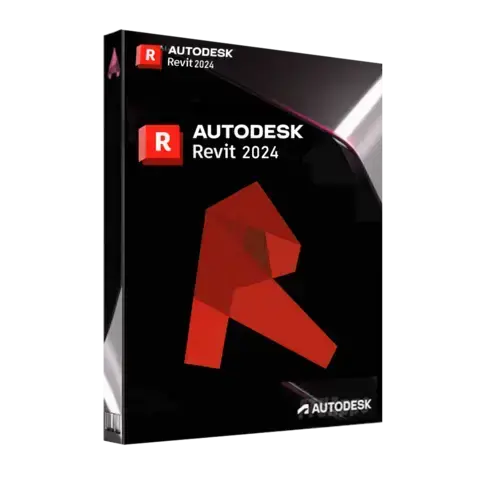
- Unit 1: Navigation, Working with Views, Camera, Walls, Doors, Windows
- Unit 2: Object Properties
- Unit 3: More Walls, Doors, Windows
- Unit 5: Views/Shade/Shadow/Linework control/ Solar Studies: Creating Sheets/ Using Revit with 3ds Max
- Unit 6: Design, Extruded (with Curve), Roofs
- Unit 7: Groups/View Templates/ Importing SketchUp files/Graphic Overrides
- Unit 8: More Roof Tricks plus Gutters, Soffits
- Unit 9: Massing
- Unit 10: Family Components
- Unit 11: Family Materials/ Family Constraints and Advanced Parameters, Nesting Families
- Unit 12: Site/Importing and exporting DWG™ Format Files Importing Revit Architecture Files
- Unit 14: Drafting
- Unit 16: Formulas in Families
- Unit 17: External Databases
- Unit 18: Color Fills Unit/ Linework/ Schedules, Legends, and Material Takeoffs
- Unit 19: Phasing
- Unit 20: Design Options
Revit Introduction Modeling in 3D - Free
This free course serves as a workbook for students learning Revit Architecture, providing practical exercises to reinforce concepts explained in the main textbook, "Building Information Modeling with Revit Architecture." Here's a breakdown of the key points mentioned in the introduction:
Purpose: The workbook aims to clarify concepts related to Revit Architecture and Building Information Modeling (BIM) through practical exercises.
Content: Exercises cover basic principles of Revit Architecture technology and the BIM approach, focusing on workflow rather than individual tools.
Organization: The workbook is organized to correspond roughly with the organization of the main textbook or lecture notes. Exercises increase in difficulty as you progress through the units, but each exercise can be completed independently.
Companion to Lecture Notes: It's designed to complement lecture notes, providing practical application of the concepts discussed therein.
Exercise Completion: Files representing the ending point of each exercise are provided in the Completed folder for reference and self-checking.
Flexibility: Since each exercise can stand alone, students have the flexibility to work through them in any order they prefer.
Unit Overview: A table outlines the units covered in the workbook, giving an idea of the operational tasks covered in each unit. Units cover topics such as navigation, object properties, design, massing, families, drafting, phasing, and more.
The introduction also hints at the subsequent units, providing a preview of the topics to be covered, such as navigation, working with views, object properties, design, families, drafting, phasing, and design options. This structure provides a comprehensive learning path for students to develop proficiency in Revit Architecture.
What is Revit 3D modeling?
Revit is a powerful Building Information Modeling (BIM) software developed by Autodesk. It is extensively used in architecture, engineering, and construction industries for creating detailed models of buildings and structures. Revit 3D modeling refers to the process of generating three-dimensional representations of architectural and structural elements within the Revit environment.
Answer: Revit 3D modeling involves creating virtual representations of building components such as walls, floors, roofs, doors, windows, and structural elements like beams and columns. Unlike traditional 2D drafting tools, Revit allows users to build intelligent 3D models that contain not only geometric information but also data related to materials, dimensions, and building properties.
One of the key features of Revit 3D modeling is its parametric capabilities. Users can define and manipulate parameters such as dimensions, angles, and materials, which automatically update throughout the model. This parametric intelligence facilitates design exploration, iteration, and coordination among various disciplines involved in the project.
Revit offers a range of tools and functionalities to support 3D modeling. Users can start by creating basic geometric shapes and then refine them using editing tools such as extrusion, sweeping, and blending. Additionally, Revit provides libraries of pre-built components and customizable families that streamline the modeling process.
Furthermore, Revit's interoperability with other Autodesk products and third-party applications enhances its 3D modeling capabilities. Users can import CAD files, point cloud data, and other formats to integrate existing designs or reference external information into their Revit models.
Revit 3D modeling is a comprehensive approach to creating detailed and intelligent building models that serve as a central repository of information for design, analysis, and documentation throughout the project lifecycle.
How do you use 3D in Revit?
Utilizing 3D capabilities in Revit enables users to visualize designs more comprehensively, analyze spatial relationships, and communicate ideas effectively. This section explores the various ways in which 3D functionality is employed in Revit.
Answer:
Modeling: The primary use of 3D in Revit is for modeling architectural and structural elements. Users can create 3D representations of walls, floors, roofs, and other building components using tools such as extrusion, sweep, and blend. These elements can be precisely positioned and manipulated in three-dimensional space to accurately reflect the design intent.
Visualization: Revit offers robust visualization tools that allow users to render 3D models with realistic materials, lighting, and textures. By applying materials and textures to building elements, users can generate high-quality renderings that provide clients and stakeholders with a clear understanding of the design concept. Additionally, Revit supports real-time visualization techniques such as walk-throughs and flyovers, enabling users to explore the model from various perspectives.
Coordination: In multi-disciplinary projects, 3D models serve as a central platform for coordination among architects, engineers, and contractors. By integrating architectural, structural, and MEP (mechanical, electrical, plumbing) models within Revit, stakeholders can identify and resolve clashes and conflicts before construction begins. The clash detection feature in Revit highlights spatial collisions between different building systems, facilitating coordination meetings and design coordination efforts.
Analysis: 3D models in Revit can be used for various analytical purposes, including energy analysis, structural analysis, and daylighting studies. By incorporating analytical tools and plugins, users can evaluate the performance of the building design in terms of energy efficiency, structural integrity, and environmental impact. This enables informed decision-making and optimization of the design to meet project goals and requirements.
Documentation: Revit generates 2D drawings and documentation directly from the 3D model, ensuring accuracy and consistency between the model and the drawings. Users can produce plans, elevations, sections, and schedules that are dynamically linked to the 3D model, eliminating the need for manual drafting and reducing errors and omissions.
Leveraging 3D capabilities in Revit enhances the design process, improves communication and collaboration, and enables data-driven decision-making throughout the project lifecycle.
What is Modeling in Revit?
Introduction: Modeling in Revit is the process of creating digital representations of building components and systems within the software's environment. This section delves into the intricacies of modeling in Revit and its significance in the architectural and construction industries.
Answer: Modeling in Revit encompasses the creation of three-dimensional representations of architectural, structural, and MEP (mechanical, electrical, plumbing) elements that form the building or structure being designed. Unlike traditional drafting software, Revit employs a parametric modeling approach, where objects are defined by parameters and relationships rather than static geometry.
The modeling process in Revit typically begins with the creation of basic building elements such as walls, floors, roofs, and structural components. Users can choose from a variety of tools and commands to build these elements, including drawing tools, component families, and modeling operations such as extrusion, sweeping, and blending.
One of the key features of modeling in Revit is its parametric intelligence, which enables objects to maintain relationships and constraints even as design changes are made. For example, if the height of a wall is modified, associated components such as doors and windows will automatically adjust to reflect the change. This parametric behavior streamlines the design process, facilitates design iteration, and ensures consistency across the model.
In addition to geometric modeling, Revit supports the creation of intelligent building components that contain embedded data and information. These components, known as families, can range from generic elements such as doors and windows to custom-designed components specific to the project requirements. By utilizing families, users can efficiently populate their models with accurate and detailed building elements, enhancing the overall quality and richness of the model.
Furthermore, modeling in Revit extends beyond individual components to encompass the assembly and coordination of building systems. Users can integrate architectural, structural, and MEP models within a single environment, enabling interdisciplinary collaboration and coordination. This integrated approach ensures that design changes are communicated effectively across all disciplines, minimizing errors and conflicts during the construction phase.
Modeling in Revit is a dynamic and iterative process that involves creating intelligent 3D representations of building elements and systems. By leveraging parametric modeling techniques and intelligent building components, Revit facilitates efficient design exploration, coordination, and documentation, ultimately contributing to the success of architectural and construction projects.
Future of Revit:
As technology continues to evolve, Autodesk continues to enhance Revit with new features and capabilities to meet the evolving needs of the AEC (architecture, engineering, and construction) industry. Future developments may include advancements in cloud computing, artificial intelligence, and virtual reality, further enhancing collaboration, visualization, and simulation capabilities within the Revit environment.
Next: Terminolog
Revit Questions & Answers
What is the History and When was the Introduction of Revit?
Revit is an advanced Building Information Modeling (BIM) software developed by Autodesk, designed to facilitate the entire lifecycle of building projects, from conceptualization to construction and maintenance. This section provides an overview of the introduction of Revit and its significance in the architecture, engineering, and construction industries.
Answer:
Revit was first introduced by Autodesk in 2000 as a revolutionary BIM solution that aimed to address the limitations of traditional CAD (Computer-Aided Design) software in the AEC (Architecture, Engineering, and Construction) industry. Unlike CAD software, which primarily focuses on 2D drafting and documentation, Revit embraces a parametric modeling approach, where building elements are defined by parameters and relationships, enabling intelligent and dynamic 3D modeling.
The introduction of Revit marked a paradigm shift in the way building projects were designed, documented, and managed. By adopting a BIM methodology, Revit enables architects, engineers, and construction professionals to collaborate more effectively, streamline workflows, and improve project outcomes.
One of the key features that set Revit apart from traditional CAD software is its parametric intelligence. In Revit, building elements are not static entities but intelligent objects that maintain relationships and constraints throughout the design process. This parametric behavior allows for seamless design changes and updates, ensuring accuracy and consistency across the model.
Another significant aspect of Revit's introduction is its comprehensive suite of tools and functionalities tailored to the needs of the AEC industry. From conceptual design to construction documentation, Revit offers a range of capabilities, including 3D modeling, rendering, analysis, and coordination. This integrated approach enables users to work more efficiently, minimize errors, and deliver projects on time and within budget.
Furthermore, Revit's interoperability with other Autodesk products and industry-standard formats enhances its versatility and usability. Users can import and export data between Revit and other software applications, facilitating collaboration with consultants, subcontractors, and project stakeholders.
Over the years, Revit has evolved into a sophisticated BIM platform that continues to push the boundaries of design and construction technology. With ongoing updates and enhancements, Revit remains at the forefront of innovation in the AEC industry, empowering professionals to design and build the cities of the future.
What are some common challenges encountered when using Revit for 3D modeling?
Challenges in Revit 3D Modeling:
- Performance Issues: Large and complex models can sometimes lead to performance issues, such as slow rendering or system crashes, especially on less powerful hardware.
- Learning Curve: Revit has a steep learning curve, particularly for users who are new to BIM or parametric modeling concepts. Training and proficiency in the software are essential for efficient use.
- Interoperability: While Revit integrates well with other Autodesk software, interoperability with non-Autodesk platforms can sometimes be challenging, leading to issues with data exchange and compatibility.
- Modeling Limitations: Revit's modeling capabilities, while extensive, may not always meet the specific needs of every design project. Users may encounter limitations when trying to create highly customized or complex geometries.
- Coordination Challenges: Coordinating multiple disciplines within a single Revit model can be challenging, particularly when dealing with conflicting design requirements or constraints.
How does Revit facilitate the coordination of building elements among different disciplines?
Facilitating Coordination in Revit: Revit provides several features and tools to facilitate coordination among different disciplines, including:
- Centralized Model: Revit uses a centralized model approach, where all project stakeholders work on a single, shared model stored on a server or cloud platform. This ensures that everyone is working with the most up-to-date information.
- Worksharing: Revit's worksharing functionality allows multiple users to collaborate on the same model simultaneously. Changes made by one user are automatically synchronized with the central model, reducing the risk of conflicts or inconsistencies.
- Clash Detection: Revit includes clash detection tools that identify conflicts or collisions between different building elements, such as structural beams and MEP ductwork. Users can visualize clashes in 3D and resolve them before they become issues during construction.
- Interdisciplinary Coordination: Revit enables interdisciplinary coordination by providing tools for linking and referencing models from different disciplines, such as architectural, structural, and MEP. This allows for better integration and coordination of building systems and components.
- Communication and Collaboration: Revit's communication and collaboration features, such as shared views, markup tools, and issue tracking, facilitate communication among project stakeholders and help resolve coordination issues more efficiently.
What are some best practices for optimizing performance when working with large and complex models in Revit?
Best Practices for Performance Optimization:
- Model Simplification: Simplify the model by reducing the level of detail for elements that are not critical for design or documentation purposes. This can include hiding or suppressing elements, using detail levels, or using simplified geometry for certain components.
- Element Organization: Organize the model into logical groups or categories to improve performance. This can involve using worksets, phasing, or design options to manage visibility and control the display of elements within the model.
- Model Cleanup: Regularly clean up the model by removing unnecessary elements, such as unused views, families, or annotations. This helps reduce file size and improves performance when opening, saving, and synchronizing the model.
- Hardware Upgrades: Invest in hardware upgrades, such as faster processors, additional RAM, or solid-state drives (SSDs), to improve Revit's performance, especially when working with large and complex models.
- Optimized Settings: Adjust Revit's settings and preferences to optimize performance for your specific hardware and workflow. This can include adjusting graphics settings, enabling hardware acceleration, and optimizing view settings for faster navigation and rendering.
- Regular Maintenance: Perform regular maintenance tasks, such as purging unused elements, compacting the central model, and monitoring file size, to keep the model running smoothly and prevent performance degradation over time.
Can Revit be used to create 3D Models for Building Designs?
Yes, absolutely! Revit is widely used for creating 3D models for building designs. In fact, it's one of the primary purposes for which Revit was developed. As a Building Information Modeling (BIM) software, Revit excels in creating comprehensive 3D models that encompass all aspects of a building project, including architectural, structural, and MEP (mechanical, electrical, plumbing) elements.
Here's how Revit facilitates the creation of 3D models for building designs:
Parametric Modeling: Revit uses parametric modeling techniques, allowing users to create intelligent building components with predefined properties and behaviors. This means that elements within the 3D model are not just static objects but are imbued with intelligence, enabling them to interact with other elements and respond dynamically to changes in the design.
Comprehensive Toolset: Revit provides a comprehensive set of tools for modeling architectural elements such as walls, floors, roofs, doors, windows, and stairs. Users can easily draw and manipulate these elements in three dimensions, accurately representing the spatial layout and design intent of the building.
Integration of Disciplines: In addition to architectural components, Revit also allows for the modeling of structural and MEP systems within the same environment. This integration ensures that all building systems are coordinated and compatible, reducing the likelihood of clashes or conflicts during construction.
Realistic Visualization: Revit enables users to generate realistic 3D visualizations of their designs, incorporating materials, textures, lighting, and even environmental factors such as sun orientation and shadowing. This helps stakeholders visualize the proposed building and make informed decisions throughout the design process.
Documentation Generation: One of the key advantages of using Revit for 3D modeling is its ability to automatically generate 2D drawings, schedules, and other construction documents directly from the 3D model. Changes made to the model are automatically reflected in the documentation, ensuring consistency and accuracy throughout the project lifecycle.
Overall, Revit is a powerful tool for creating 3D models for building designs, offering a wide range of features and functionalities to support the entire design and construction process.
Explore Further: Related Subjects
BIM in Architecture and Construction
Related Topics:
- Introduction to Building Information Modeling (BIM)
- Advanced Techniques in Revit Modeling
- Collaborative Workflows in BIM Projects
- BIM Implementation Strategies for AEC Firms
- Integrating BIM with Construction Management Systems
Free CAD Tutorials
- Computer Aided Design (CAD): Learn about various CAD software solutions offered by our team, a leading provider in the industry.
- Revit Free Training Tutorials: Access free tutorials provided by us to learn the basics of Revit, a powerful software for building information modeling (BIM).
- Revit Introduction-Modeling in 3D: Gain insights into 3D modeling techniques using Revit, enabling you to create detailed architectural designs.
- Revit Interface and Terminolog: Familiarize yourself with the interface and terminology used in Revit, facilitating smoother navigation and understanding of the software.
- AutoCAD Basics for Architects & Engineers: Explore the foundational concepts of AutoCAD, a widely used CAD software, tailored specifically for architects and engineers.
Architecture Fundamentals
- Architecture Design Process: Learn the importance of the design process in architecture, understanding the iterative stages involved in creating innovative designs.
- Architectural Presentation and Rendering: Learn about techniques and tools used for architectural presentation and rendering, enhancing your ability to communicate design concepts effectively.
